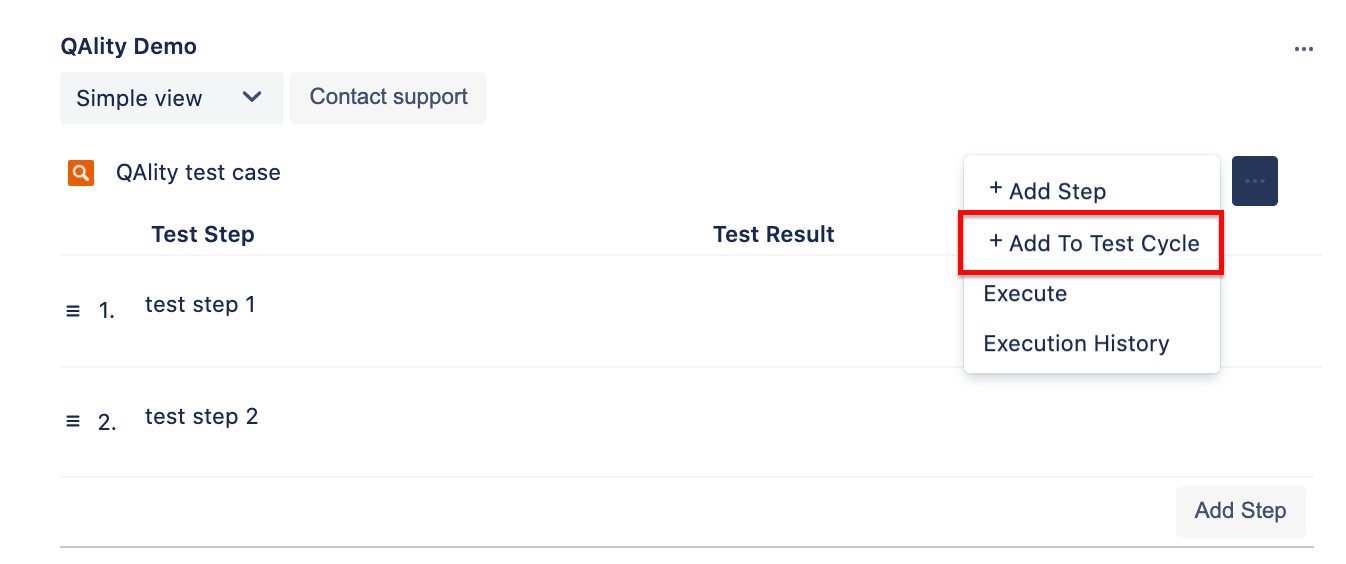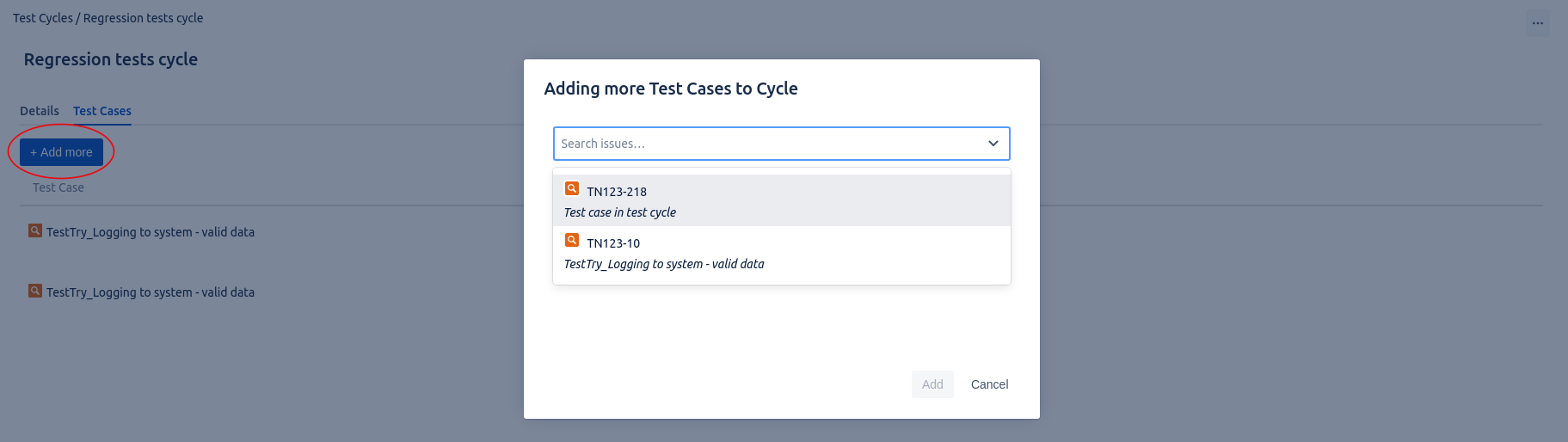To add a test case to the test cycle, you need to click on the menu [...] and then + Add To Test Cycle, then a modal window will appear in which you will select the test cycle.
It also possible to add test cases to test cycle directly from the Test Cycle page.
Go to Test Cycle Overview page, click on the Test Cycle you want to modify and select the Test Cases tab. Click the +Add more button and choose test case that you want to add.