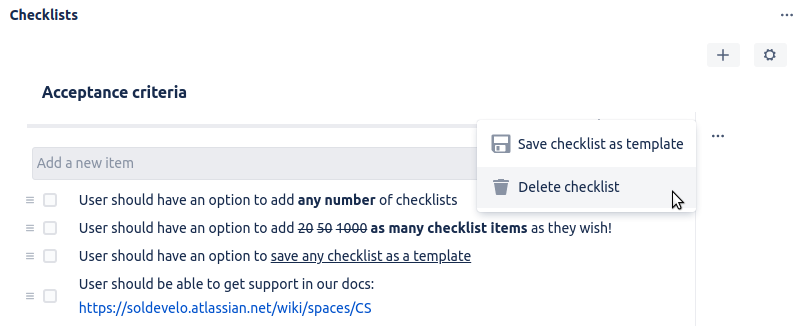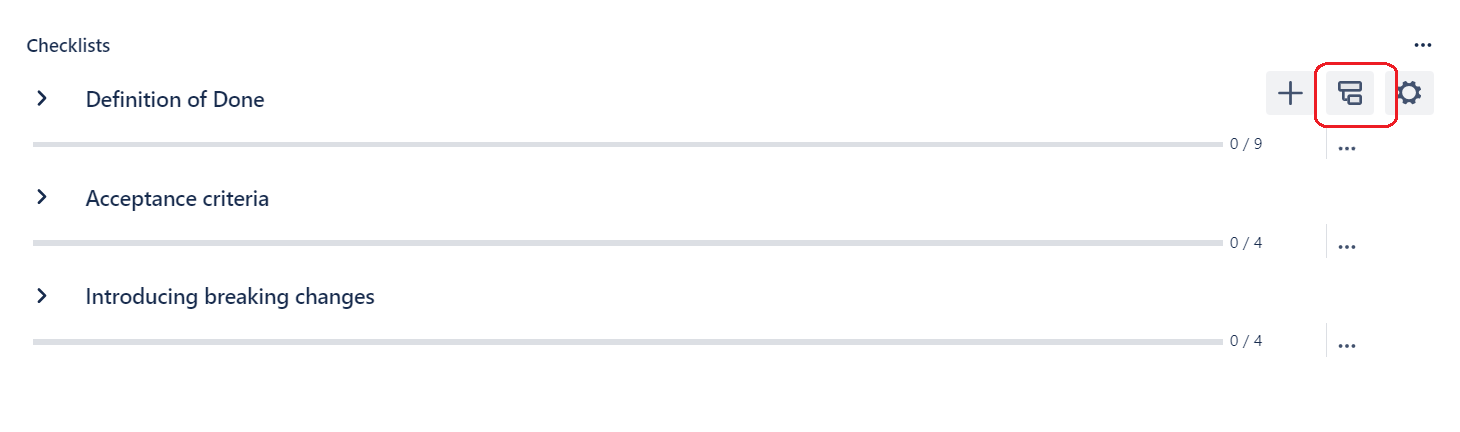...
In order to add checklist items, just click on the Add a new item input and start typing. You can add as many checklist items as you wish. You can approve the addition of the item with an [Enter] or via the checkmark button available below the input on the right-hand side.
...
The limit of the checklist items that you can add to one checklist is 32KB and this is dictated by the Jira guidelines. If this is a problem for you, you can add another checklist in the same Jira issue.
...
Edit checklist title and items
...
In case you no longer need a specific checklist, you can remove it from an issue. Please note that all checklist items created within this checklist will also be deleted.
...
Expand and collapse all checklists
Click on the button next to the plus to expand or collapse all checklists within your Jira issue.