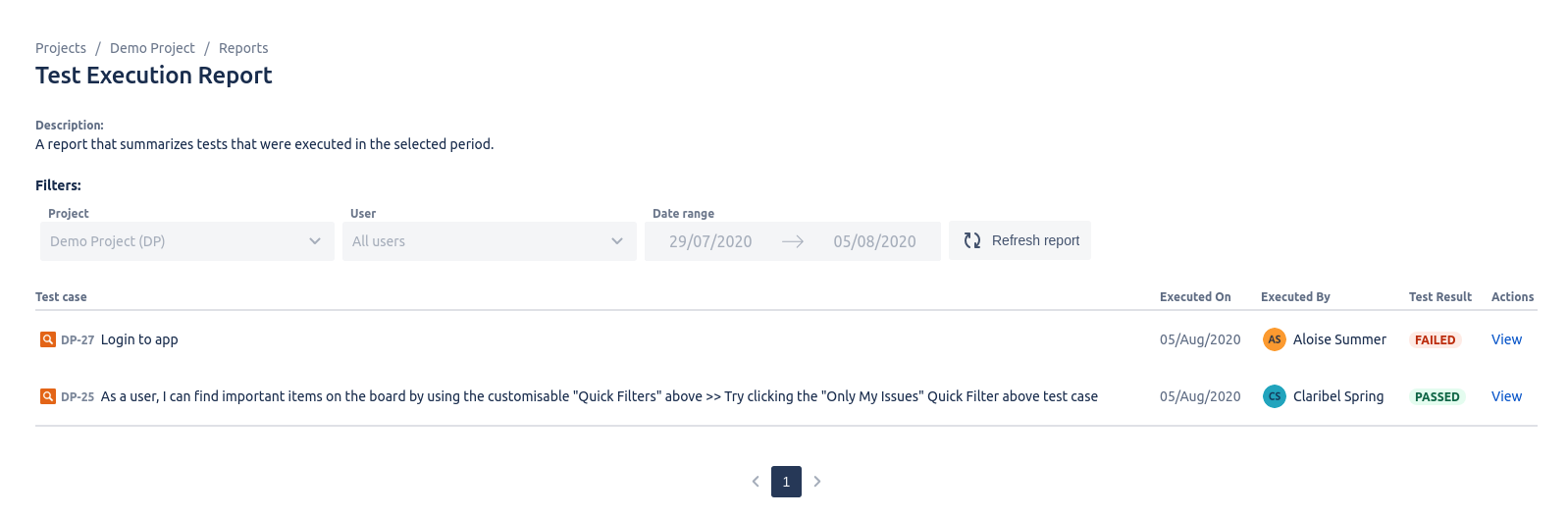To view the Test Execution Report click on the Reports links in the Jira project menu and find the Test Execution Report, in the “Other” section. You will also find the Test Execution Report by going to Apps → QAlity page.
The Test Execution Report shows test executions from the selected project from the last 7 days. The report includes the execution date, the user that made the test, and the status of the test.