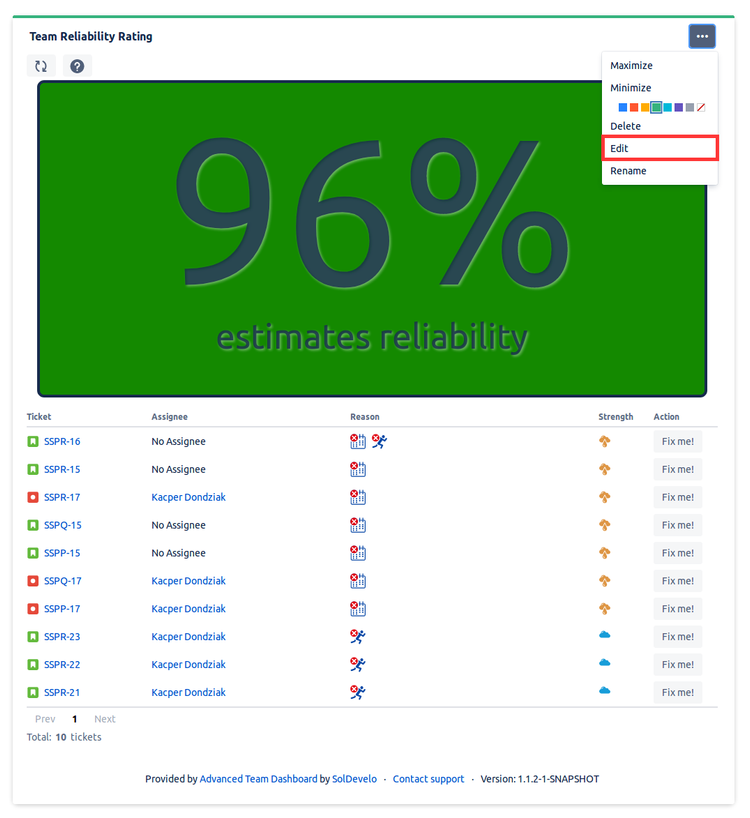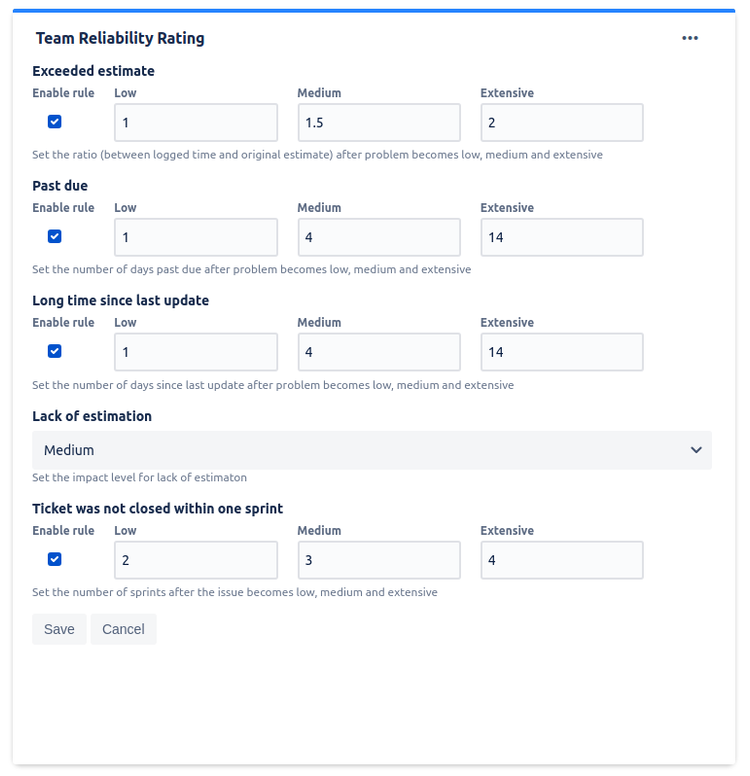Cloud only
Please note that configuration for this gadget is only available for the cloud version of the add-on. We are actively working on enabling configuration for the server version.
To enter Team Reliability Rating configuration, click ••• and Edit:
Every rule can be disabled entirely or impact level for them can be adjusted. We have following impact levels:
- Low
- Medium
- Extensive
You can configure the following factors:
- Projects: select projects to see reliability rating for them
- Users: select users to show tickets to which users are assigned or logged significant amount of time
- Date: select period of time to show tickets that was active in this period
- Exceeded estimate in ticket: for each impact level set ratio between logged time and original estimate that exceeding will result in problem have given impact for reliability rating
- Tickets closed past due: for each impact level set number of days past due date after which problem will have given impact for reliability rating
- Long time since ticket last update: for each impact level set number of days since ticket last update after which problem will have given impact for reliability rating
- Lack of ticket estimation: set what impact will this rule have for reliability rating
- Tickets rolling over to the next sprints: for each impact level set number of days since ticket last update after which problem will have given impact for reliability rating
Sample configuration view