In order to ease the time logging and avoid the need to open every single Jira issue to log the time, you can log the time directly from the Worklogs page. To do so, simply click Log time, and this will open a dialog window.
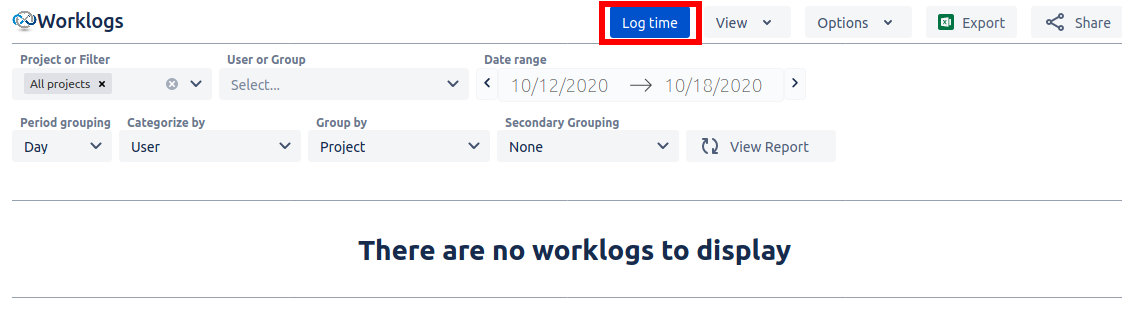
Here, you're required to select the issue you want to log time to and the number of hours you spent working on this issue.
Additionally, you can also provide a short description. You can also change the remaining estimate. If the estimation was set for the issue, it will automatically update after providing the worked time.
