Creating a new test cycle is possible after entering the QAlity page. In the context menu, you should see the option to “Create Test Cycle”.
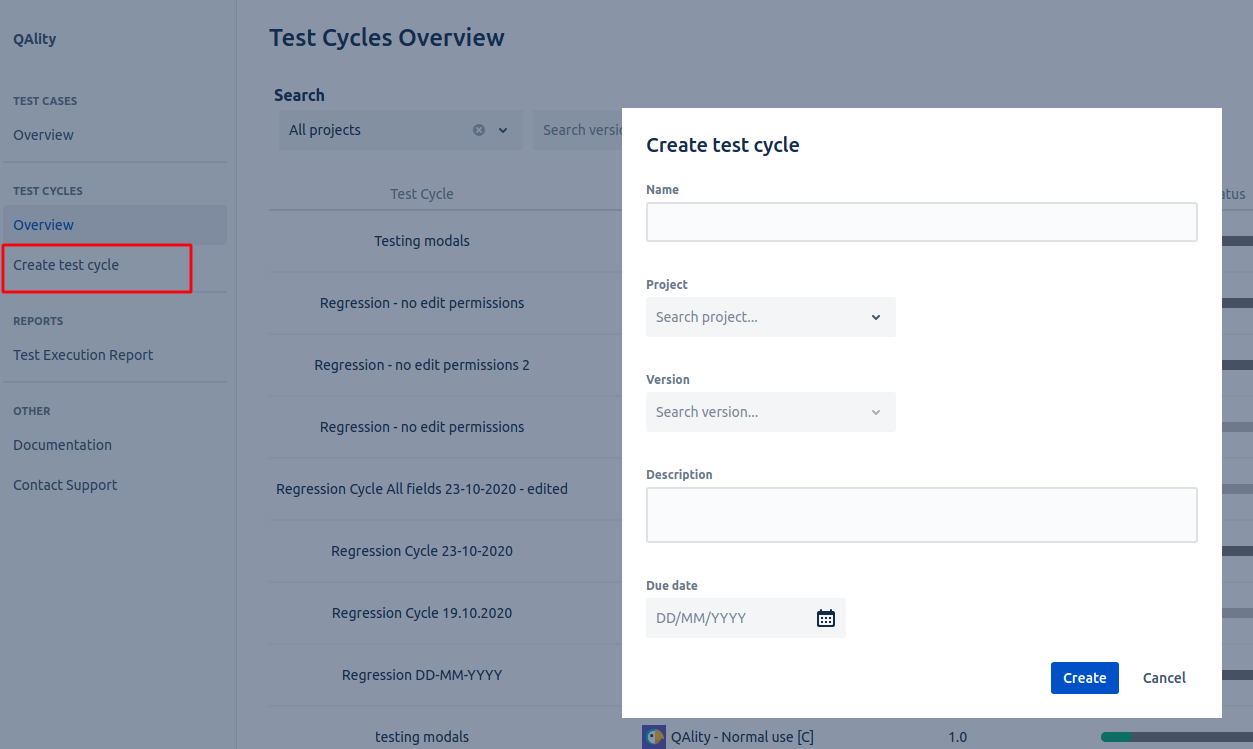
You will be prompted to specify the name of the test cycle and the project it’s assigned to. You can optionally provide the version, description, and due date.