To keep your templates organized you can delete any template that you no longer need.
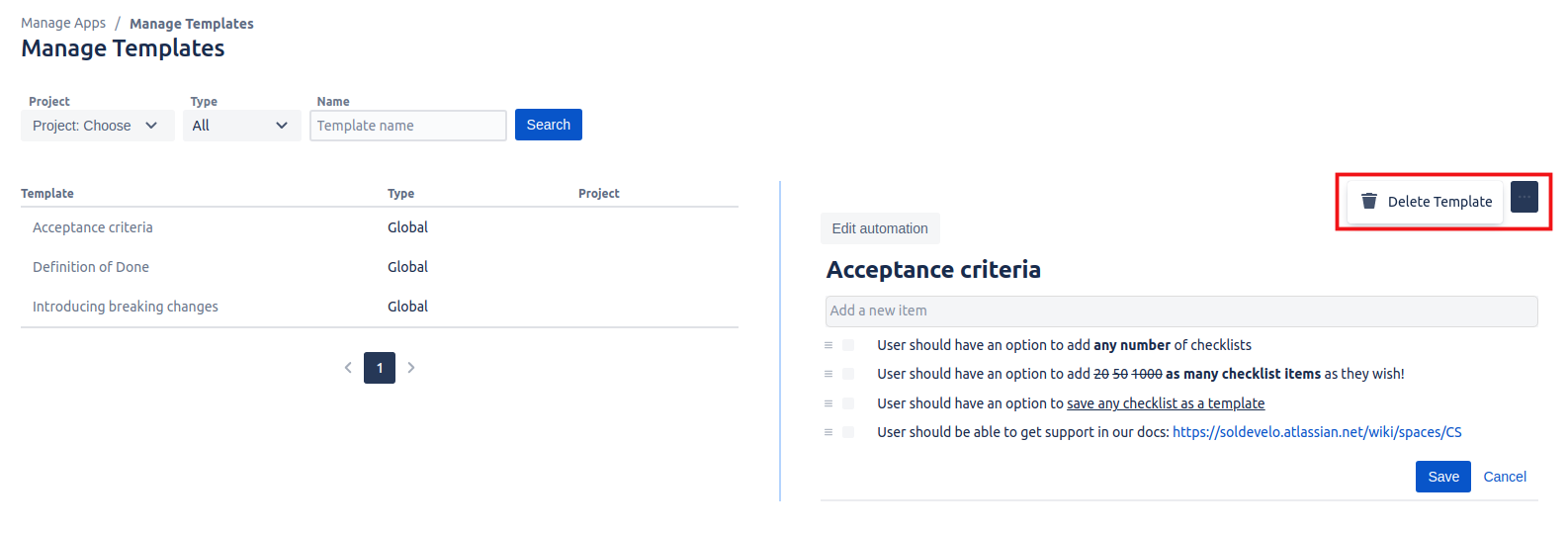
To remove a template go to the Manage template page find and select the unwanted template, click the menu on the top right corner and choose Delete Template. Deleting templates requires a conformation to avoid any accidental removal as once the template is deleted it cannot be restored.