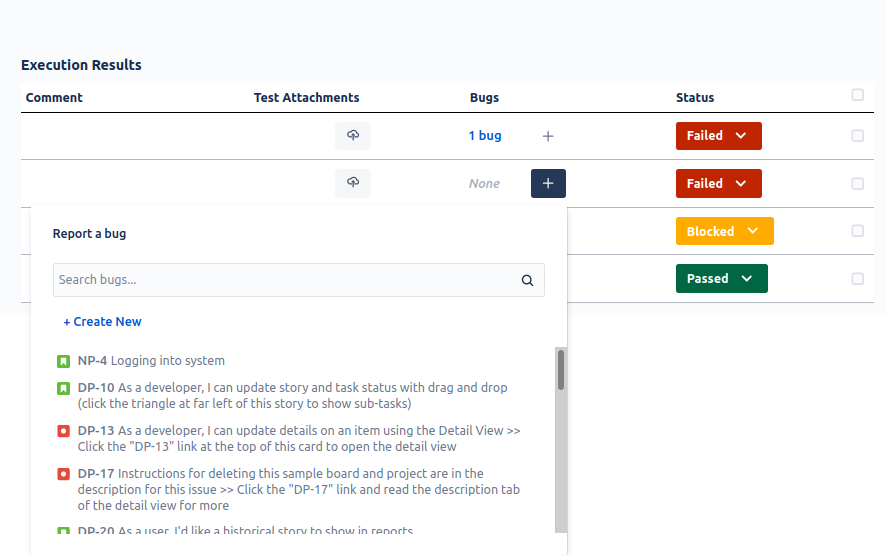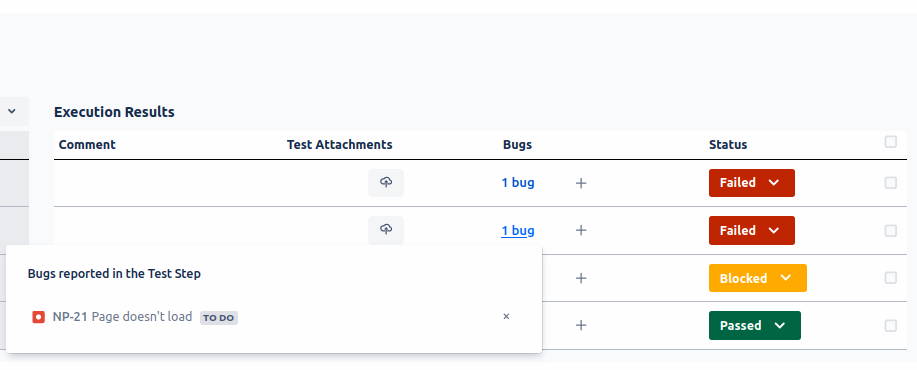This feature is available in QAlity Plus - Test Management for Jira exclusively.
It’s possible to link existing bugs and create new ones directly from the test execution page to save time, avoid context switching, and have better visibility into which parts of the testing system are the most error-prone.
Click the + button located in the test step that has an issue and simply select the bug from the list or if you need to create a new bug click +Create New.
View linked bugs
After you have selected the bug, it will be automatically added to the linked issues for the given step in the current execution. To view, the linked bugs hover over the number of the linked bugs.