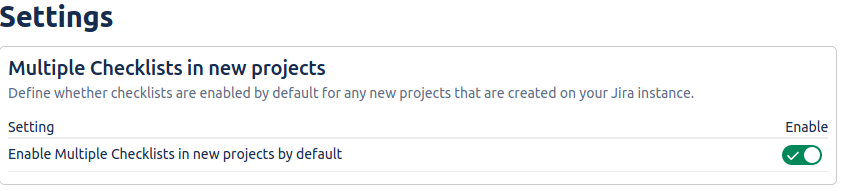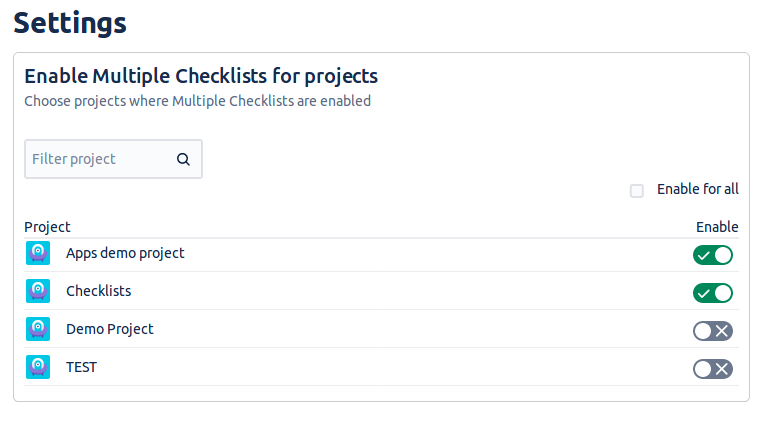The settings page can be accessed from the Jira Settings → Apps → Checklists → Settings.
Enable or disable checklists in new projects by default
Jira administrators can choose whether newly created projects on the instance will have Multiple Checklists for Jira enabled or disabled by default. Simply move the switch to “Enable” to automatically turn on checklists in newly created project. If newly created projects shouldn’t have checklists enabled when they are created, disable this switch. You can still enable or disable checklists for each project individually if you ever need to.
Enable or disable checklists in selected project
Jira and project administrators can choose to enable or disable checklists in the projects they administer. Simply toggle the switch on or off for the projects to enable/disable checklists. This change will only cause the checklists to stop showing up in the Jira issues, but no data will be removed. If you ever decide to re-enable checklists for the project, all of the checklists that were created in the past will be there.
The option to enable or disable a checklist in the given project is also available from the project settings menu: Project settings → Checklists- settings → Enable Multiple Checklists.