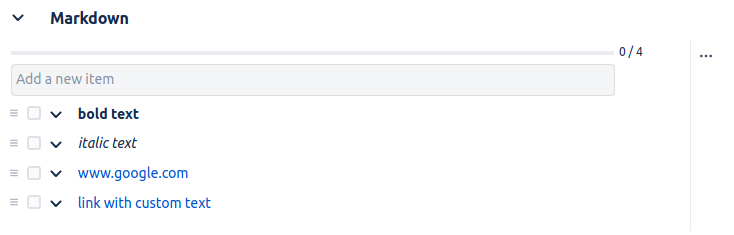With Multiple Checklist for Jira you can easily format items with most of the text effects that are used in Jira Issue. Here we present some of the most common examples.
*italic* | italic |
**bold** | bold |
www.google.com | |
[link](www.google.com) |
Also: keyboard shortcut Ctrl+U on selected text makes text underline