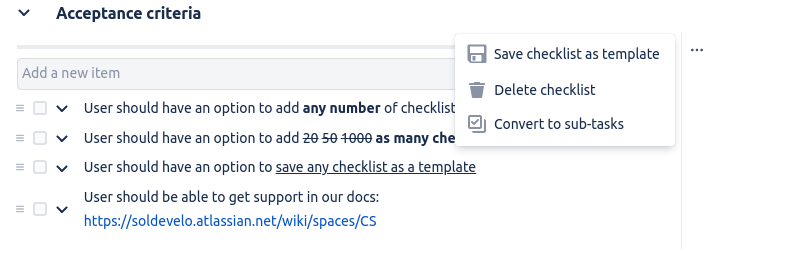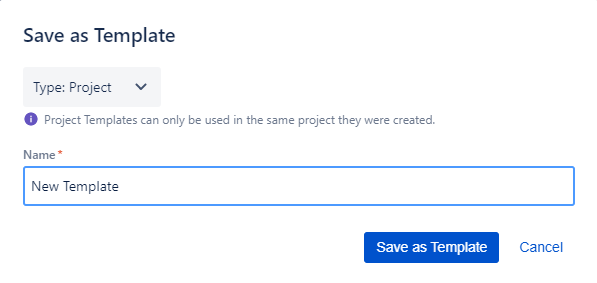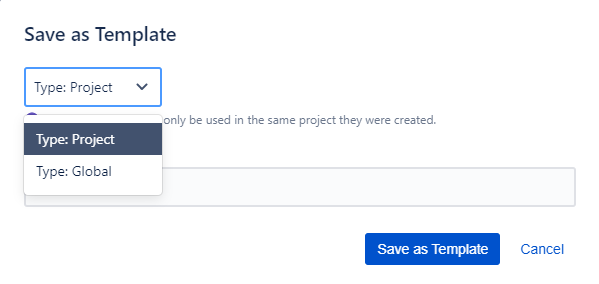With Multiple Checklist for Jira you can save the checklist as a template and use it any time you need it.
To save a new template click the menu, next to the checklist, select Save checklist as a template, then name your new template accordingly and click save.
By default, new templates are saved as project templates. Global templates can be also saved, however, only by Jira Admins.