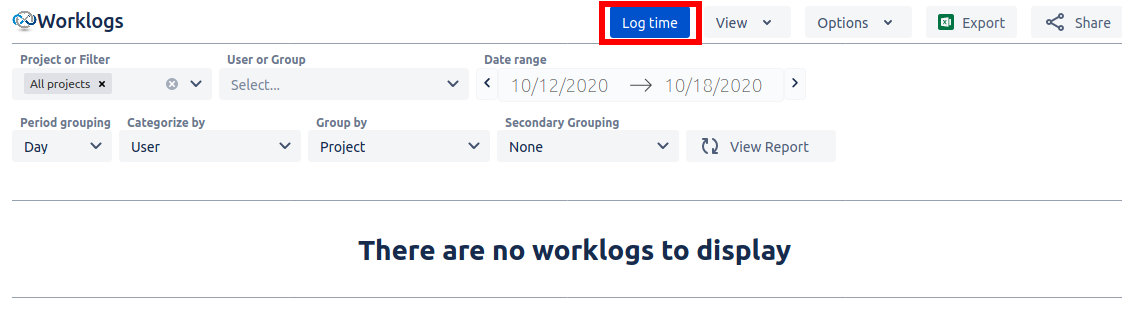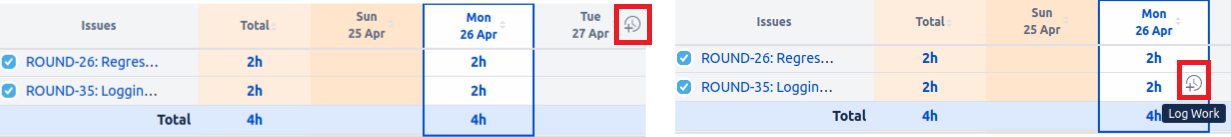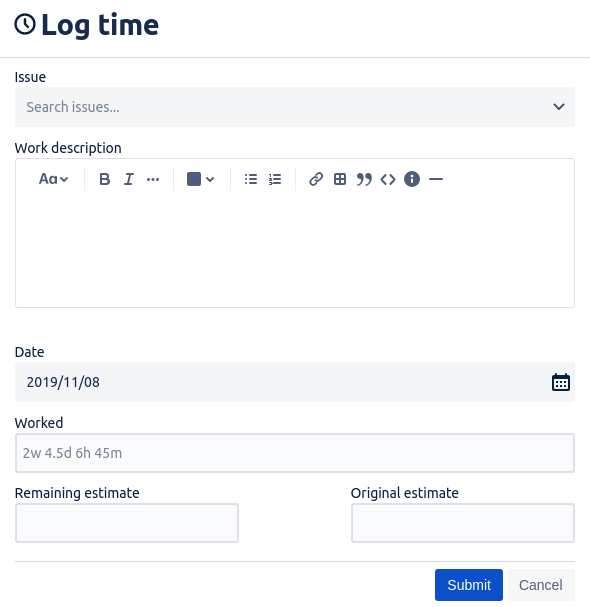You can avoid opening every single Jira issue to log the time and log time directly from the Worklogs page. In order to do that, click the blue Log time button and a window will pop up. You can then choose the issue you want to log the time into, the starting date, and the worked time. Next, click Log time to save the changes and close the window.
It is also possible to log time by clicking on the icon in the Worklogs table. It’s available in the table header or in the individual cells if you have selected Issues as a grouping.
Here, you're required to select the issue you want to log time to and the number of hours you spent working on this issue.
Additionally, you can also provide a short description. You can also change the remaining estimate. If the estimation was set for the issue, it will automatically update after providing the worked time.