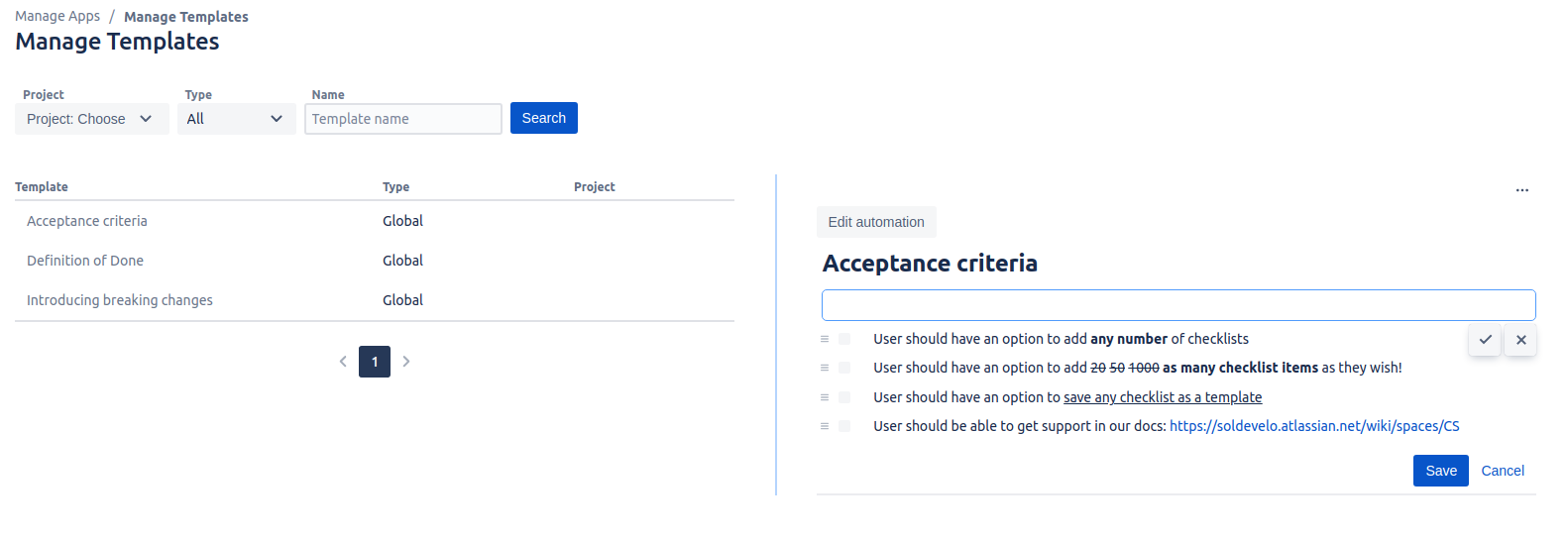On the Manage templates page, you can make any necessary changes to the existing templates. This includes adding new items, editing the template’s name and items, and more.
Find and the templates you want to edit, it will be displayed and ready for any changes. When you’re finished with editing the template click the Save button.
Bear in mind that changes made on the Manage page will not affect templates that were previously added to Jira Issue. They will be applied next time the template is added to the ticket.