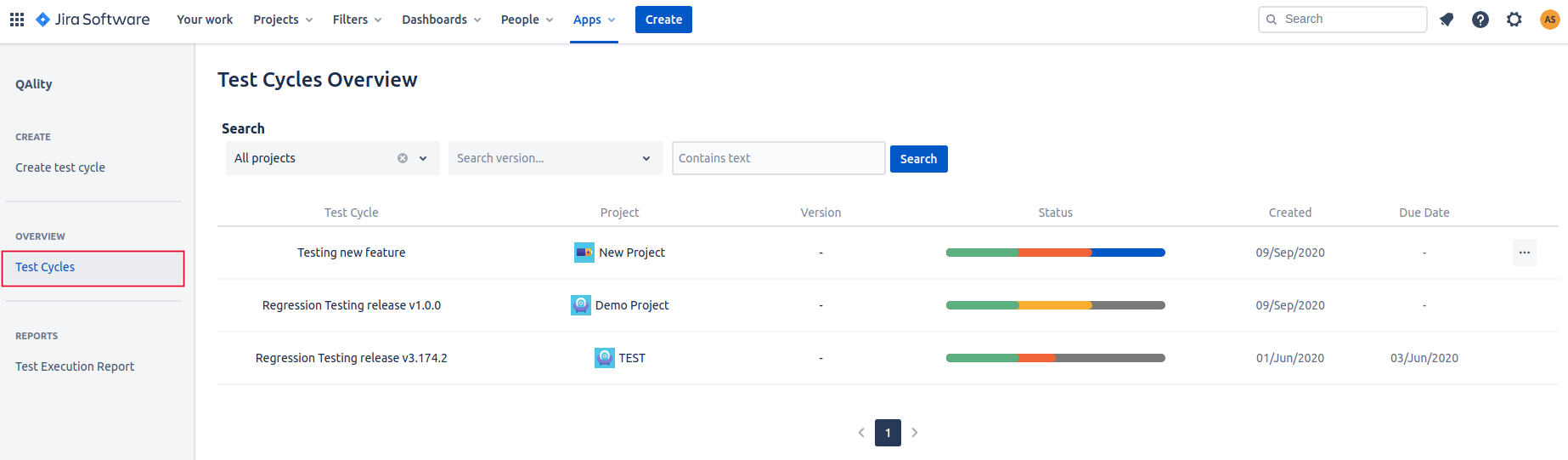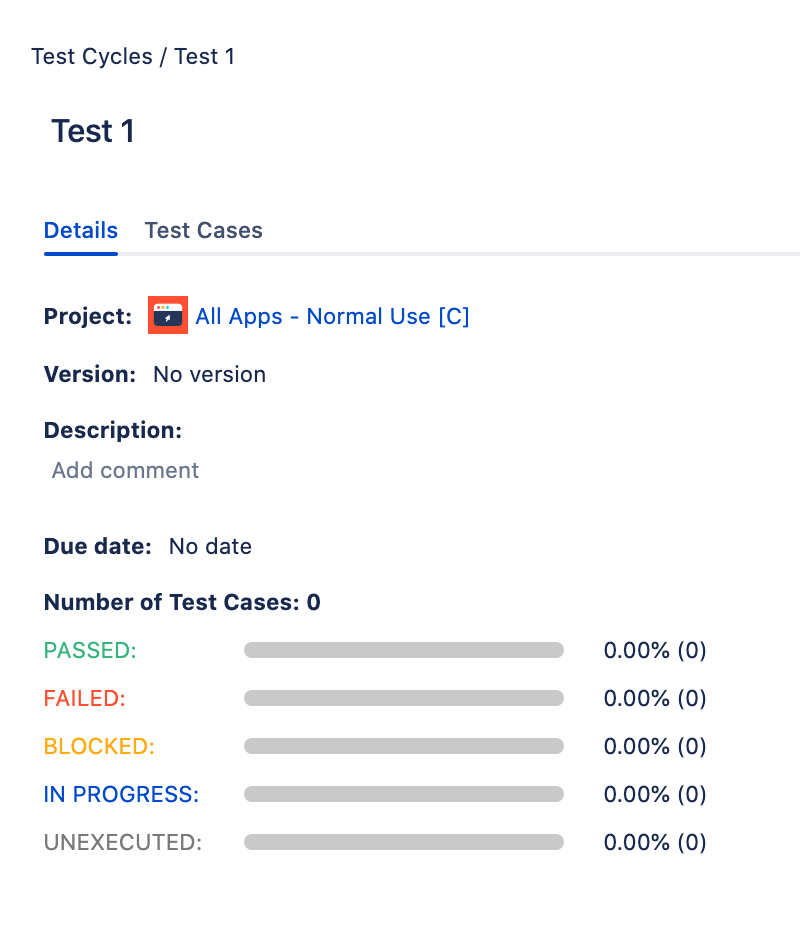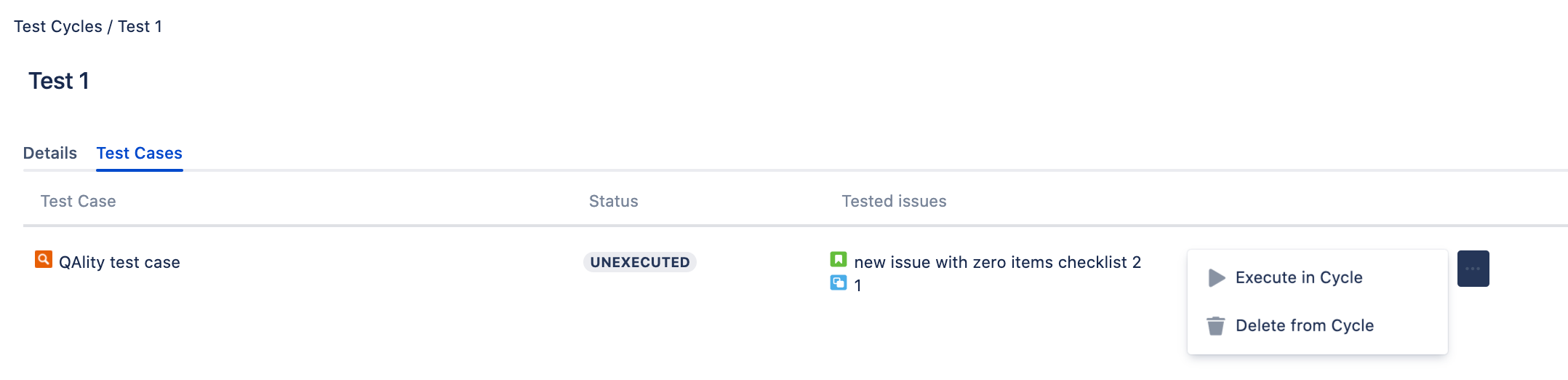All test cycles can be viewed on the Test Cycles Overview page.
There you can see all created test cycles and basic information about test cycles such as the project in which the test cycle would be created, version of the test cycle, its status, creation date and due date.
After clicking on the name of the cycle test which is in the table, you will be taken to the page with details of this cycle test.
On the details page, you can clearly see all data related to the test cycle, such as status statuses, number of test cases, and you can directly execute the test case or delete the test case from this page.