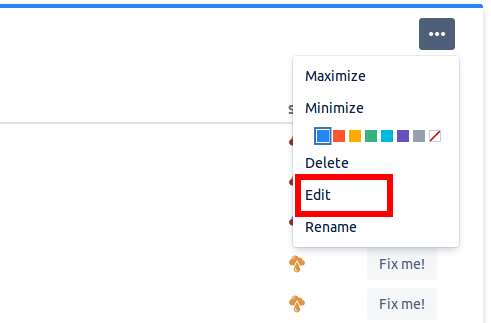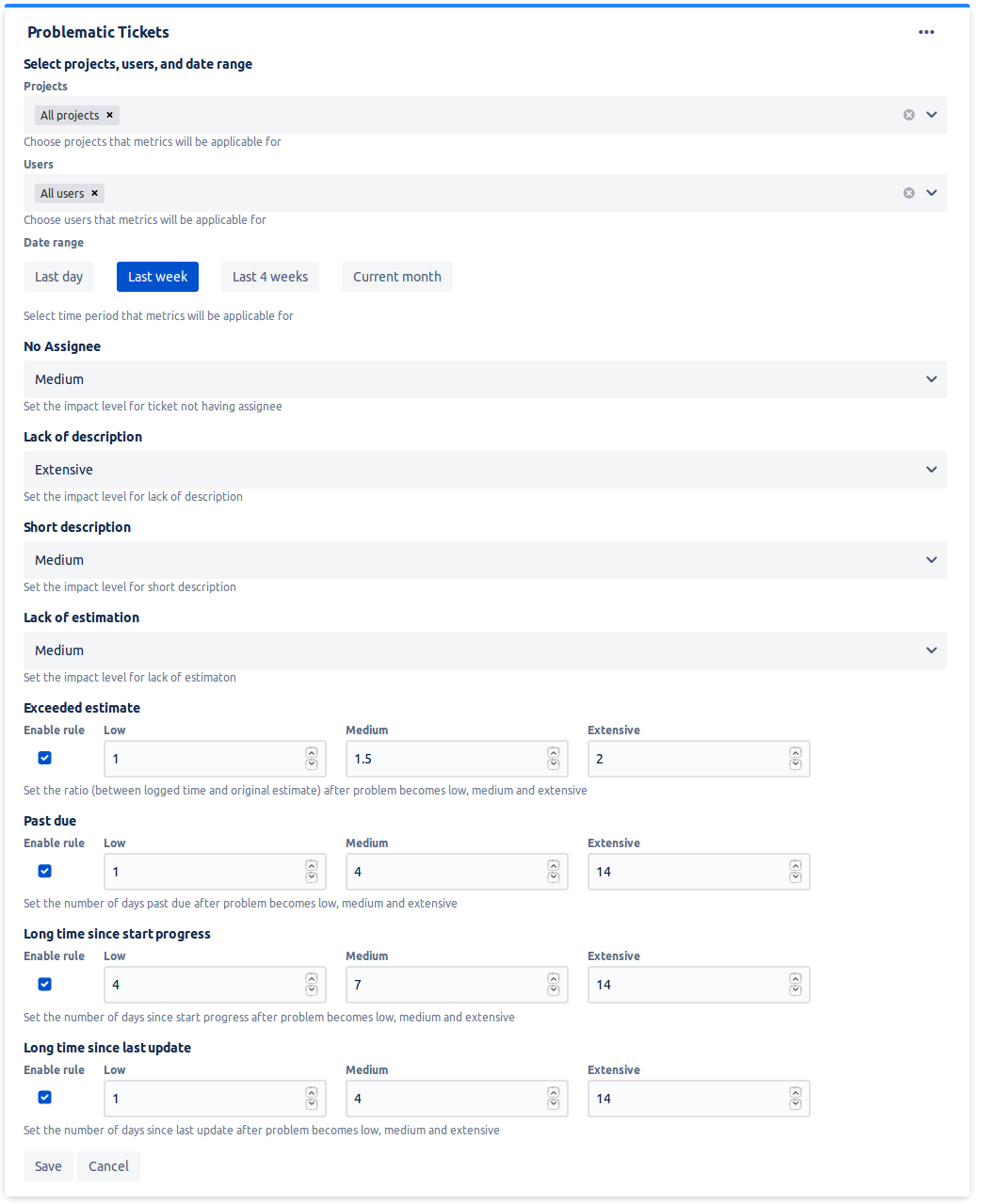/
Problematic Tickets configuration
Problematic Tickets configuration
To enter Problematic tickets configuration, click ••• and Edit:
Every rule can be disabled entirely or impact level for them can be adjusted. We have following impact levels:
- Low
- Medium
- Extensive
You can configure the following factors:
- Projects: select projects to see reliability rating for them
- Users: select users to show tickets to which users are assigned or that performed any action in the ticket
- Date: select period of time to show tickets that was active in this period
- No assignee: set what impact will this rule display with
- Lack of description: set what impact will this rule display with
- Short description: set what impact will this rule display with
- Lack of ticket estimation: set what impact will this rule display with
- Exceeded estimate in ticket: for each impact level set ratio between logged time and original estimate that exceeding will result in problem displaying with the given impact
- Tickets closed past due: for each impact level set number of days past due date after which problem will display with the given impact
- Long time since starting progress: for each impact level set number of days since starting the progress on the ticket after which problem will display with the given impact
- Long time since ticket last update: for each impact level set number of days since ticket last update after which problem will display with the given impact
Sample configuration view