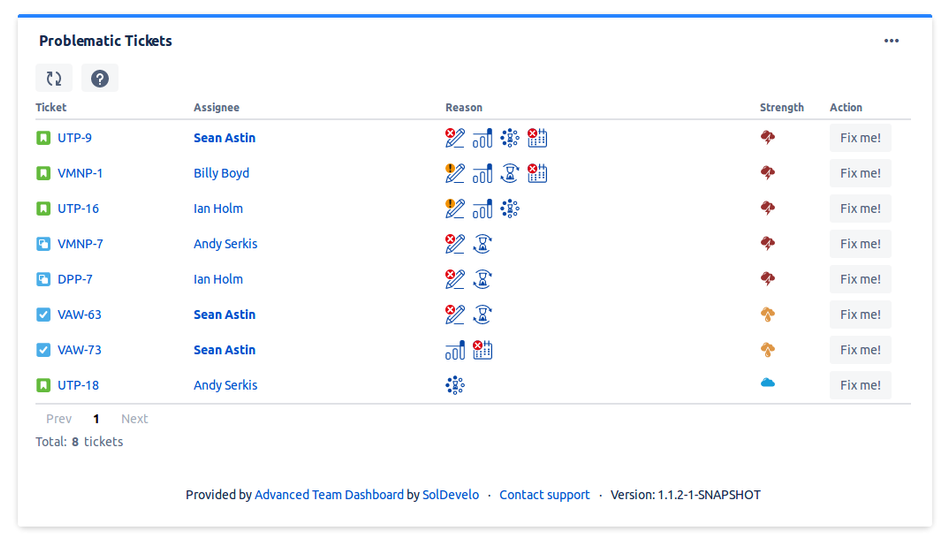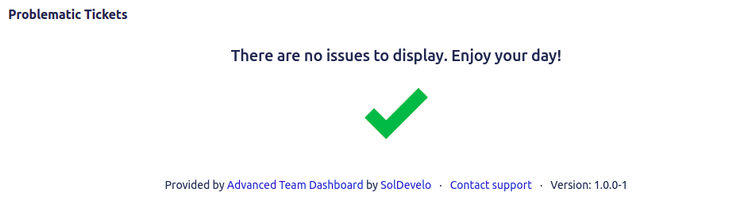Problematic Tickets gadget
Problematic tickets gadget is able to identify issues in the tickets the team is working on. By default, it takes into consideration tickets from the last week, but it can be adjusted in the gadget configuration. The gadget displays the tickets sorted by the ones with the most serious problems discovered in them. The gadget also displays icons presenting what problems were discovered in each of the tickets. Click the icon to get a detailed description of the problem containing an explanation of why we consider the given issue a problem, how to fix it and get some useful tips and materials.
Each issue is assigned a severity level (impact), that is configurable in the gadget options. The impact levels are: critical, major and minor.
The issues that the gadget can identify are the following.
| Issue | Notes |
|---|---|
| Ticket is in progress, but without an assignee | Impact configurable |
| Lack of description | Impact configurable |
| Short description (less than 100 characters) | Impact configurable |
| Lack of estimation (only if time is logged) | Impact configurable |
| Exceeded estimate by: days/hours/minutes | Impact configurable by ratio of logged time to original estimate |
| Long time without any update in open ticket | Impact configurable by number of days without any update |
| Long time since start progress | Impact configurable by number of days since starting progress |
| Past due date | Impact configurable by number of days past due date |
If you are a dashboard administrator, you can also configure what impact for ticket overall problematic each rule will have. Learn how to configure Problematic Tickets.
You can fix some of the issues thanks to Quick Fix module (Cloud only).
Sample gadget view:
If there are no problematic tickets, there will be the following message: