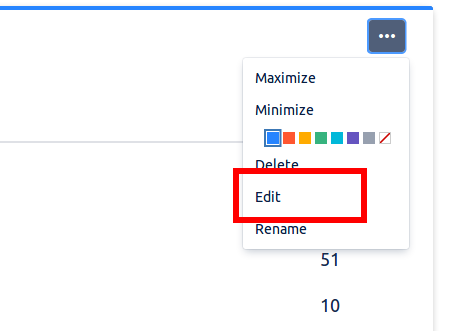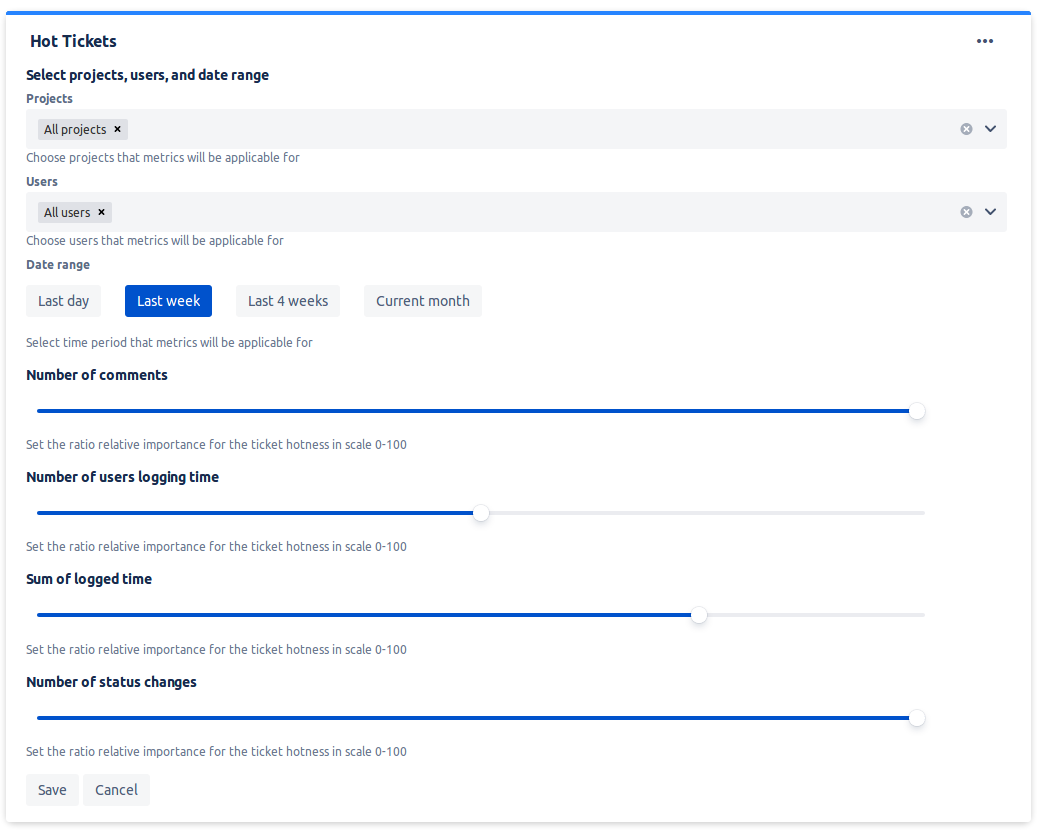Hot Tickets configuration
To enter Hot tickets configuration, click ••• and Edit:
Every factor can have a weight (impact) set. That weight determines how much a given factor affects the final hotness number.
You can configure the following factors:
- Projects: select projects for which the gadget should display tickets and calculate hotness
- Users: select users to show tickets to which users are assigned or that performed any action in the ticket
- Date: select period of time to show tickets that were active in this period
- Number of comments: the more comments are in the ticket, the bigger impact on hotness
- Number of users logging time: the higher the number of distinct users logging time, the bigger impact on hotness
- Sum of logged time: the higher the total logged time, the bigger impact on hotness
- Number of status changes: the higher number of status transitions, the bigger impact on hotness
Sample configuration view
, multiple selections available,